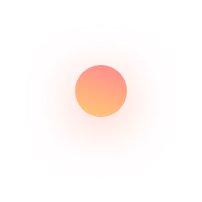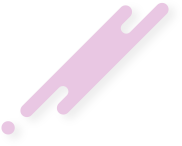Standard
How to buy Bitcoin
- support
- March 04, 2022
You can easily buy Bitcoin via several websites or even offline from a Bitcoin-ATM. We suggest you to start with bellow websites for buying bitcoins with credit/debit cards: Buy crypto from Blockchain.com Register and create wallet from: https://login.blockchain.com/#/signup?showWallet Log in to your Blockchain.com wallet. Click Buy Now in your browser or Buy & Sell on